Pit Boss Erl Code – How To Fix And Prevent This Error Code?

FaveGrills is reader-supported. If you purchase by clicking a link on this page, we may earn an Affiliate Commission at no extra cost. Learn more
If you are a Pit Boss user facing the Erl code (also known as Er1 code) on the LED screen of your grill or smoker, it isn’t something alarming, and you can fix it with some easy steps.
Most of the time, it happens when the RTD temperature probe of the grill is dirty or not communicating well with the control panel. But there can be a few other not so commonly known reasons as well.
So, if you want to know everything about the Erl code, why it occurs, how to fix this common Pit Boss error code, and how to prevent it, you’ve landed in the perfect spot. We will guide you through step by step process to resolve the issue.
Pit Boss Erl Code – A Quick Overview
The control board of your Pit Boss smoker shows the Erl or Er1 code when the built-in RTD probe of the smoker isn’t working properly, or the control panel is unable to communicate with the temperature probe.
An RTD probe is a kind of sensor inside the cooking chamber of Pit Boss and other smokers. It monitors the smoker’s internal temperature, tells if more pellets are required in the fire pot, and sends the temperature data to the smoker’s controller.
In short, the Erl code is highly unlikely to occur, but if it happens it may be due to the malfunctioning in the built-in temperature sensor of the smoker, and you should try to troubleshoot the issue and fix it before using the smoker.
Understanding the Possible Causes of the Erl Code
If we come down to the causes why Pit Boss Smoker shows the Erl or Er1 code, several reasons can cause this error.
Remember that the fixes depend on specific reasons. For example, if there’s a cleaning issue, you can resolve the error easily, but if there is any technical issue, fixing it may require a specialist and more time.
Let’s explore some of the most common reasons why you are facing this issue.
Faulty Temperature Probe
Sometimes, the temperature probe itself is the culprit for the Er1 code and is also one of the most common reasons. As the probe works under different temperatures and when it gets covered with dirt, it can stop working.
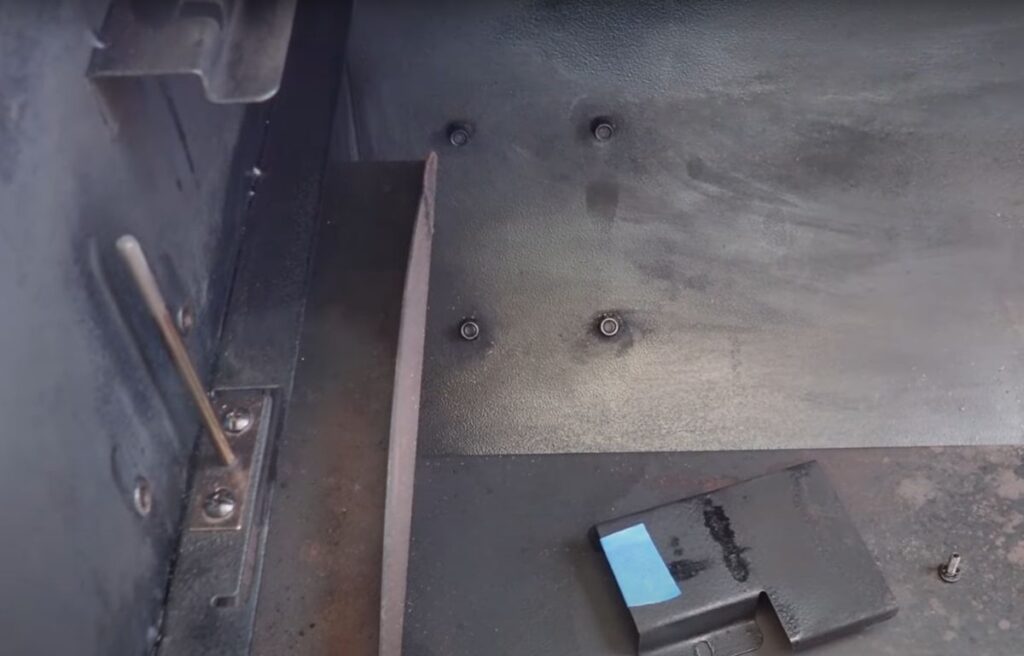
Moreover, if there is a wiring issue or the sensor is damaged, it may not be able to send temperature readings to the control panel. As a result, the Erl code appears and does not go until you come up with a solution.
Communication Problem
The communication between the panel and the temperature probe is a necessary thing that happens through the wires. Now, a damaged or cut probe wire can interrupt the communication process.
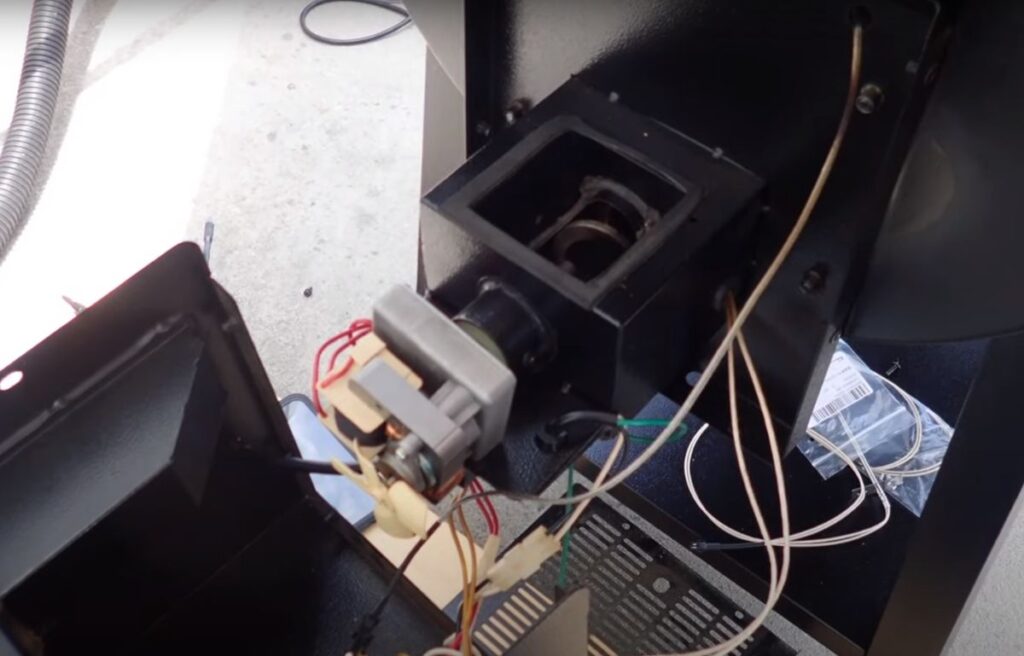
Due to this, the panel will instantly start showing the Erl code on the screen. You must inspect the wires closely to bring back the communication between the panel and the probe.
Dirty RTD Probe
After continuous grilling and smoking sessions, the food debris and ash surround the temperature sensors in your Pit Boss grill or smoker, and it stops interacting with the control board.
As a result, when you turn on the grill and set the temperature, the sensor does not collect the temperature reading, forward them to the LED screen, and the grill shuts automatically and starts showing the Er1 code.

So, these three are the strong possible reasons you might be facing the Erl code, but there can be others too, like power supply issues, the unsuitable environment outside, etc.
Also See
If you are a regular pit boss gear user, you might face issues like a fan not working or your smoker not smoking. If such is the case, we recommend you read our following guides.
How To Fix Pit Boss Erl Code?
As mentioned earlier, the Erl code’s fixes will depend on the reason behind this. So, let’s move on and share some valuable solutions to tackle this code every time it appears.
Cleaning The Temperature Probe
We don’t consider that Erl code is too technical to handle because sometimes, it happens because of the dirty temperature sensor.
So, you will just need to access the temp probe in your Pit Boss grill or smoker, clean it thoroughly, and the code will disappear.

From a cleaning point of view, we advise you to mix up the vinegar and water and prepare a solution. Next, dip a cloth in this cleaning solution and clean the RTD temp sensor and its surrounding nicely to eliminate all the dirt and grease buildup.
As soon as the temperature sensor returns to its original condition and starts monitoring the heat, your Pit Boss grills or smokers won’t show the Erl code.
Fixing the Communication Problem
This solution is valuable for the situation when the Pit Boss control board and the temp probe aren’t communicating well. You need to inspect the wiring between these two components and check if the control board is damaged.
So first, access the panel from inside by taking apart the essential components of the grill and see if the wires coming from the probe are connected properly to the control board.
If the wiring connection seems to be all right, then there might be an issue with the control board that you can fix without any cost if your Pit Boss smoker still has a warranty duration left.
But if there is no warranty, you will probably need to install a new control board which can be technical, and you may need to seek help from a professional.
Troubleshooting Erl Code On Pit Boss
Follow the guidelines shared below to troubleshoot your Pit Boss grill or smoker.
- Shut down your Pit Boss device and let it cool down completely.
- Ensure that your Pit Boss pellet grill is unplugged from the electric socket.
- Closely inspect the underside of the Pit Boss pellet grill or smoker for any loose wires, specifically the ones related to the temperature probe.
- Check the temperature sensor as well and see if there’s dirt or grease buildup around it.
- Prepare the cleaning solution with vinegar and water and clean the temp probe and its surrounding with this solution.
- Try cleaning your grill or smoker on a regular basis and closely inspect all of its important components.
How To Prevent Pit Boss Erl Code?
So far, you must know that regular cleaning and maintenance is the key to success if you don’t want to face Erl code on your Pit Boss device.
There aren’t a lot of things that you need to do. You should just clean those parts regularly or after every grilling session that can accumulate dirt and grease quicker, such as the grill grates and temperature probe.
Last but not least, inspect the wiring regularly and see if there’s no miscommunication between any electrical part and the control board, such as the Pit Boss fan, igniter, and temperature sensor.
If you have taken all the precautions but are still facing the issue, we suggest you read the pit boss official manual, contact pit boss support, or ask your query on any authentic pit boss forum.
Top Tip by FaveGrills
We advise you to burn only the required amounts of pellets so that it does not create a lot of mess for you when cleaning, and it can also create Pit Boss overheating problems and damage the major components, especially the RTD temp probe.
How To Know If The RTD Sensor Isn’t Working Well?
Knowing the condition of the RTD sensor in your Pit Boss is an essential thing that you can’t overlook because it can directly impact your cooking results.
But how do you know if the probe is working well or not?
Suppose you notice that the control board of the grill or smoker is showing temperature fluctuation within no time.
In that case, it is a strong indication that the RTD probe isn’t working properly, and you should fix it as soon as possible to achieve better results.
Using a heat gun, you can also check the working status of a grill’s RTD sensor because it has the ability to determine the internal temperature of the cooking chamber.
So, you will simply check the temperature with both the heat gun and the temperature probe. If you see a significant difference in the temperature readings, you can say that the sensor isn’t providing accurate information about the heat.
We suggest running the heat gun test after you have thoroughly cleaned the temp sensor and checked the wires are firmly connected between the probe and the control board, which could resolve the issue.
RTD Probe Replacement
If you can locate the probe easily, the rest of the work is not that difficult. But the probe stays at different locations depending on the model of the smoker or grill.
For example, a vertical smoker will have the probe at a different position than a horizontal one. In this case, you can check the instructions manual provided with the device and look for guidance about how to locate the probe.

Once you have access to the temperature probe, you need to unscrew it from its place and disconnect the wires connecting to the control board.
Next, bring the new probe, connect its wires to the panel, screw it, and adjust it in the right place, and the replacement is complete. Following the Pit Boss’ instructions throughout the replacement process is beneficial.
Final Say
Although it is very unlikely to occur but some Pit Boss users may face Erl code on the LED screens, which typically happens due to a dirty RTD temperature probe or a malfunctioning control board.
However, with the information we have provided in this guide, you can now troubleshoot, fix, and prevent this error code in the future.
Wishing you good luck with an uninterrupted BBQ session!
We Value Your Opinion
Your feedback helps us improve our troubleshooting guides and ensure we provide the best possible information to our readers. So, don’t hesitate to share your thoughts and experiences regarding this Pit Boss error code in the comments below.
Frequently Asked Questions
Does the Pit Boss Erl code affect your cooking session?
Yes, the Erl code on Pit Boss can impact the cooking result, as when this code appears, you cannot check the change or monitor the internal temperature inside the cooking chamber. So, it may overcook or undercook the food you are preparing.
Do temperature probes go bad?
The temperature probes can go bad because they operate in different high and low heat settings. Also, they can get dirty after constant use, so they may stop working or start sharing inaccurate temperature readings.